Shopify Setup for Phomemo Print
Created by: PM-246 PRO Phomemo
Modified on: Tue, 30 Mar, 2021 at 9:05 PM
Did you find it helpful? Yes No
Send feedbackSorry we couldn't be helpful. Help us improve this article with your feedback.
Modified on: Tue, 30 Mar, 2021 at 9:05 PM

 Set your Shipping Label Printing to "4 x 6 label printers (DYMO or similar). Click on "Print test label" to print a sample label to your Phomemo.
Set your Shipping Label Printing to "4 x 6 label printers (DYMO or similar). Click on "Print test label" to print a sample label to your Phomemo. Alternatively, you may update your label settings when you are purchasing postage for your order. Please refer to the screenshot below.
Alternatively, you may update your label settings when you are purchasing postage for your order. Please refer to the screenshot below. 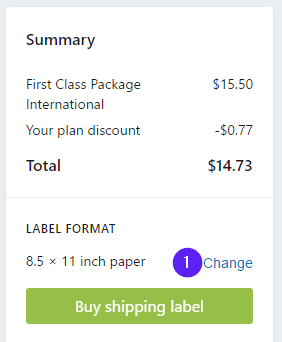
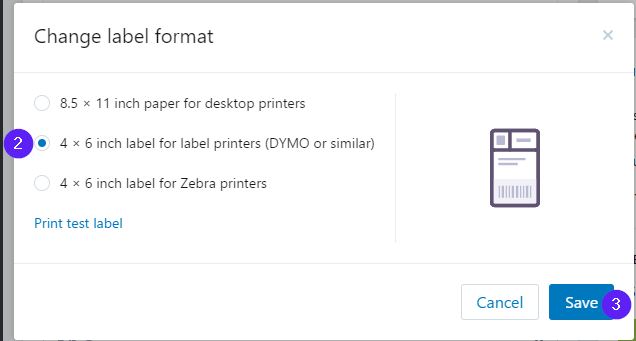
Did you find it helpful? Yes No
Send feedback